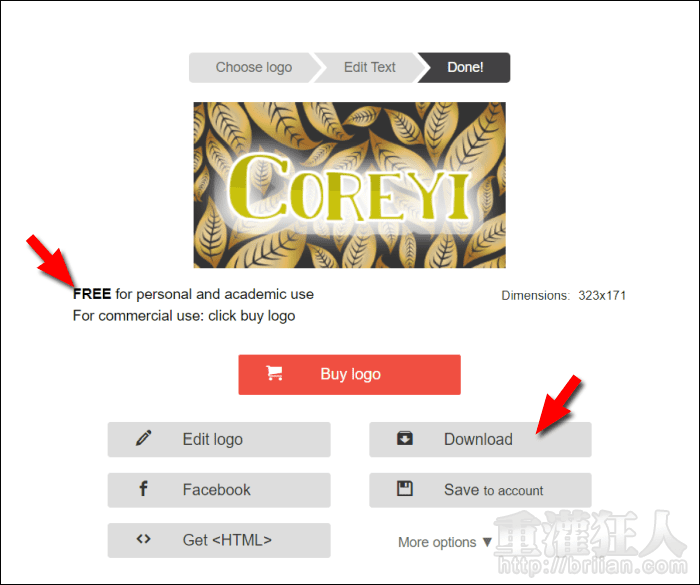FlamingText 艺术文字产生器,有超过 1000 种的特殊文字设计可直接套用!
在制作海报、传单、作业报告、简报时,内容固然重要,但排面设计得够吸睛才是让人能把目光停留在其上的第一步,,
网站名称:FlamingText 网站网址:
操作画面:
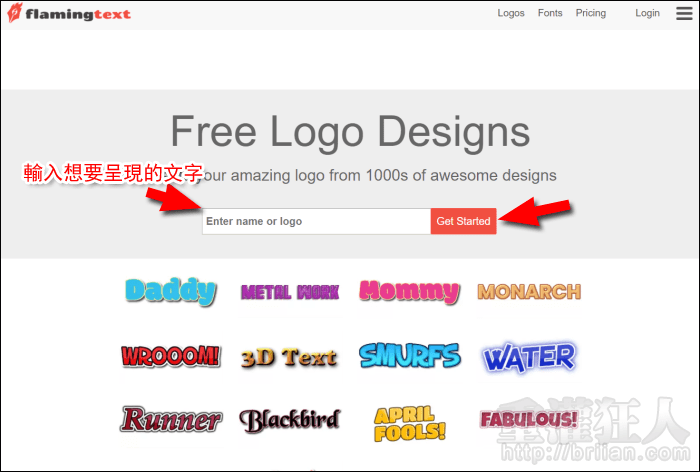
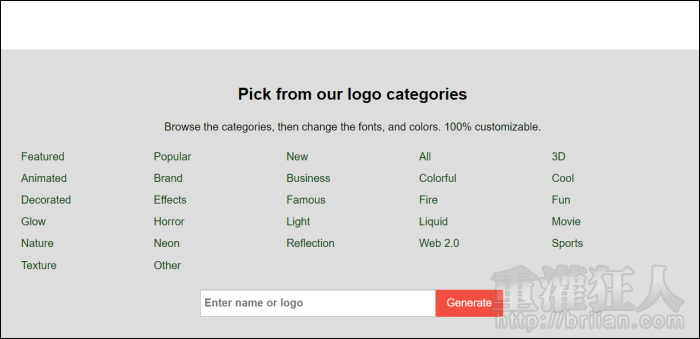
如果是选择第一种方式,就可以直接看到自己想要的文字在各种设计上的呈现效果。
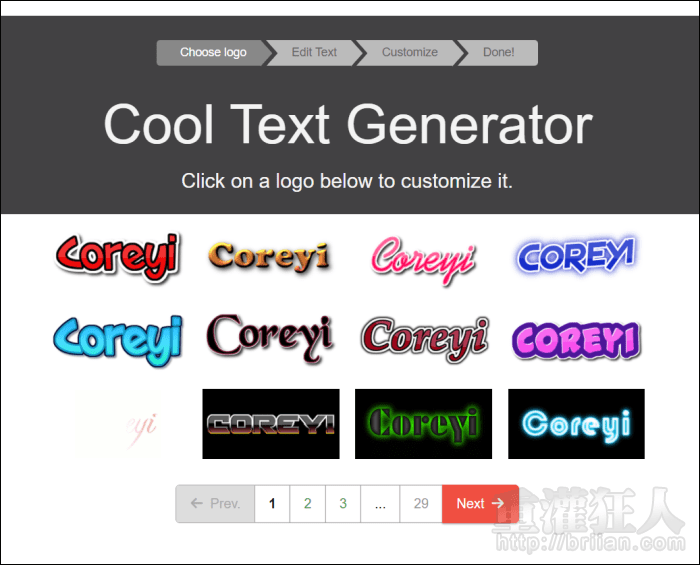

点入喜欢的模版後,下方还可以看到更多不同的变化型态,每个都会保留一些原模版的元素,加入更多不同的设计变化,更换背景、更换文字配色、更换字型等。
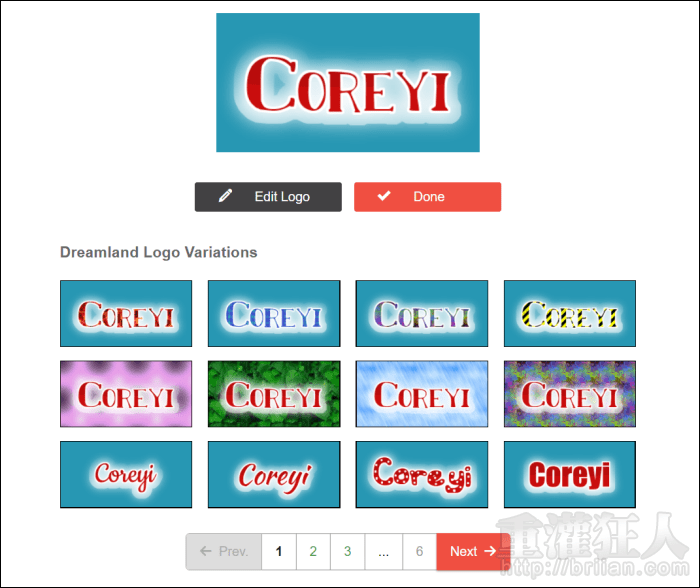

或者也可以点入「Edit Logo」进行手动编辑。
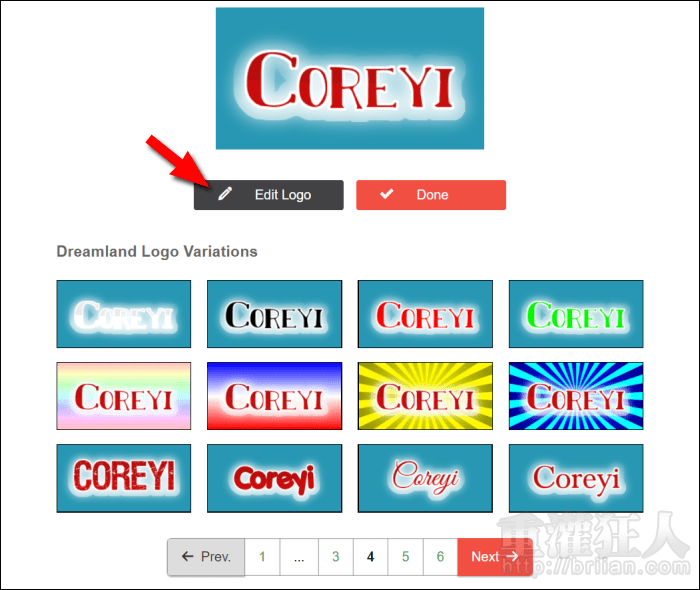
编辑项目分为五个部份,「Text」是文字内容的部份,展开「Font」的下拉选单,就能看到更多特殊的字型。
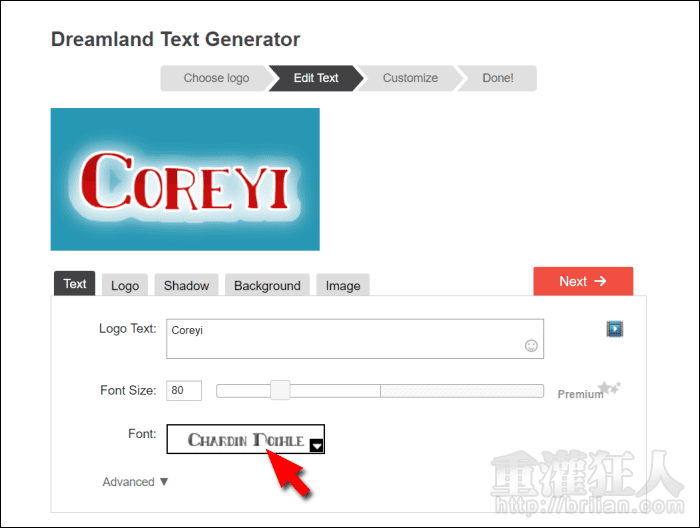
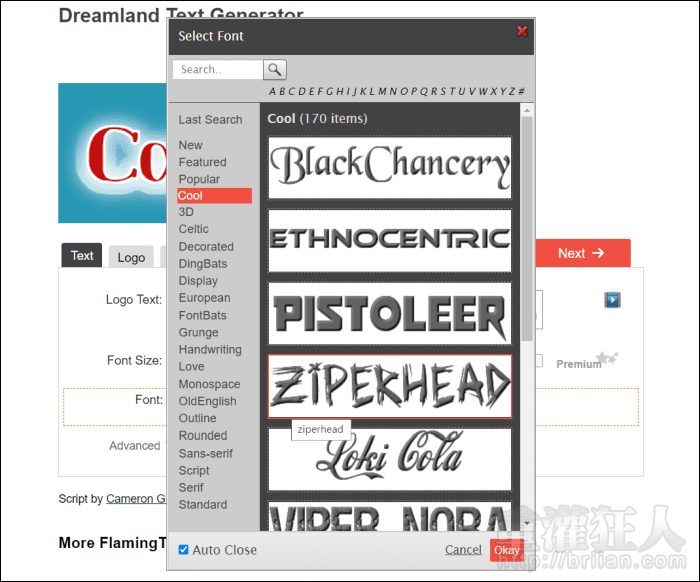
「Logo」可更改文字的颜色与外框,也可以填入 Pattern 花纹或是 Gradient 渐层效果。
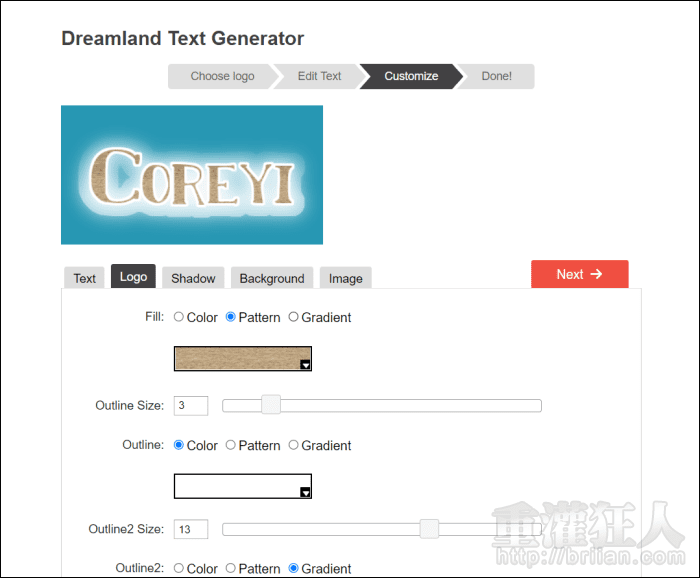

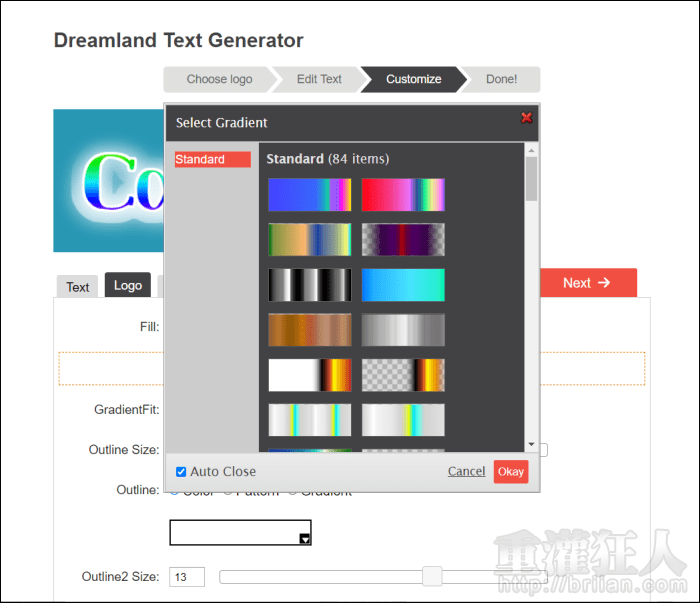
「Shadow」可调整文字阴影的部份,有多种的阴影类型可选择,也可以更换不同的颜色,不过部份功能为专业版才可使用。
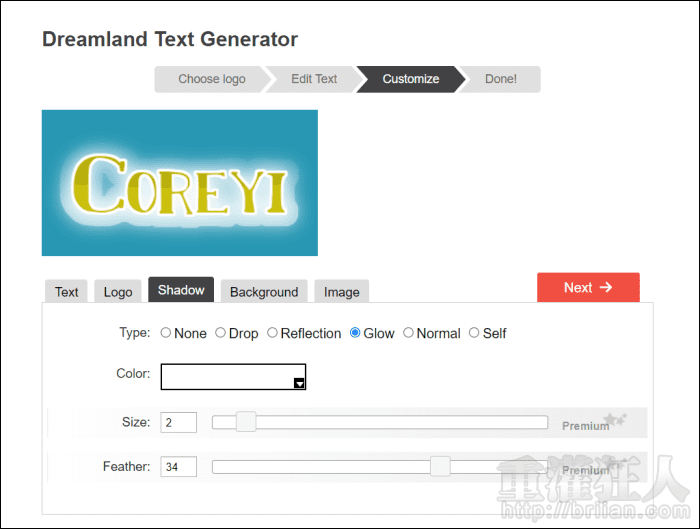
「Background」则可针对背景的部份来做调整,可维持透明背景、加入单色背景、花纹背景、渐层或是放射线条。每一款都有非常多的选项可以套用。
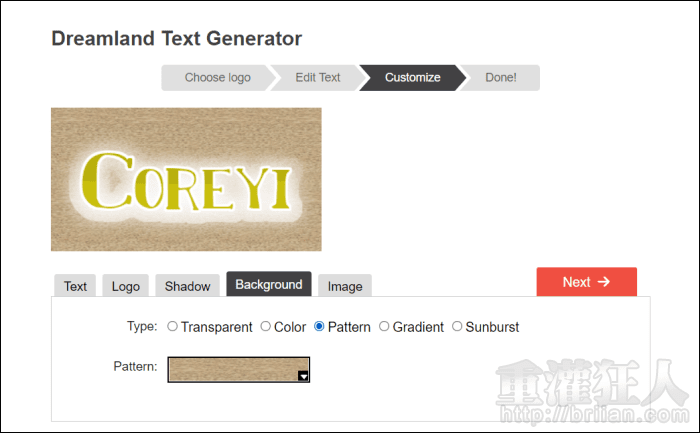
最後「Image」可调整整张图片的大小,不过 Fixed Size 自订尺寸的部份属付费功能。「Autocrop」则可免费使用,可透过边缘留空的范围来调整图片的大小。在「File Format」选择想要的图片格式後,就可以按下「Next」。
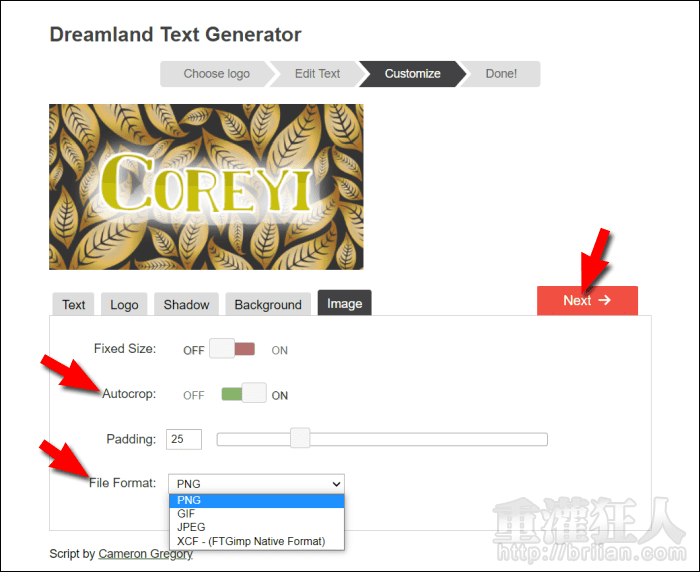
在这个步骤就可以按下「Download」将图档保存下来使用。不过要注意仅可供个人或学术使用,若想要运用在商业上,就需另外付费购买。